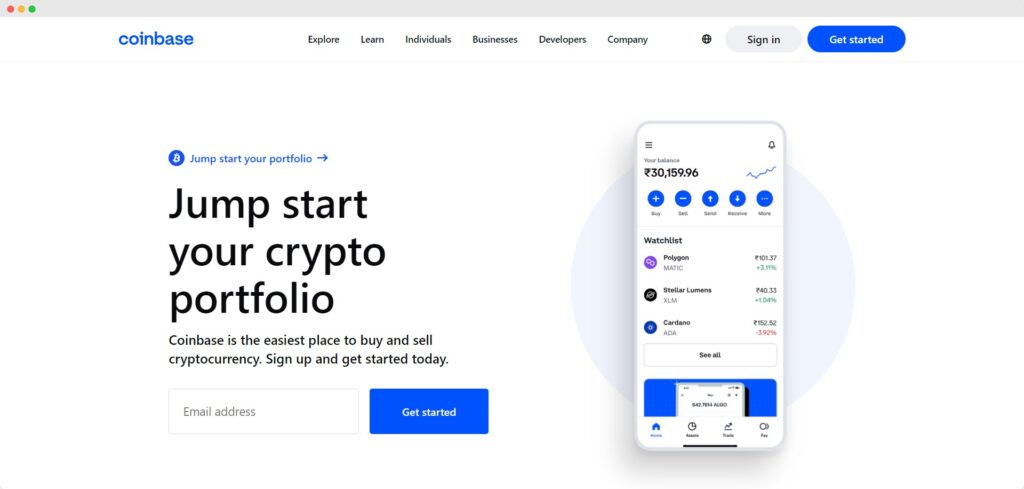Coinbase is the #1 cryptocurrency wallet application/platform for buying, sending, or storing crypto in the US with 31+ countries. However, if you want to switch your crypto wallet to another platform or you have no longer interest in the cryptos and want to delete your account.
Then look no more I’ll show you how to delete Coinbase account in a simple and easy way. So without wasting any more time let’s begin.
How To Delete Coinbase Account?
If you are searching all over the internet about ‘ how to delete my coinbase account ‘ then here I’ll show you two ways to delete your account from Coinbase.
How To Delete A Coinbase Account On Mobile?

Here I’ll show you ‘how to delete a Coinbase account on mobile’. For that, you need to follow these steps carefully.
Step 1.
Open the Coinbase app and click on the Menu icon. Then there you’ll see the “Profile and Settings” option. Just click on it.
Step 2.
After opening the “Profile and Settings” section, scroll down below and search for the Account menu.
Step 3.
Select the “Close Account” section and then read all important information carefully. Then enter your password and all other details.
Step 4.
At last click on the “Close Account” button. Shortly you’ll receive an email from Coinbase. Just open the email and verify your deleted account. Now the elimination of your Coinbase account is complete.
How To Delete Your Coinbase Account On The Web?

If you are in the internet web browser and want to delete your coinbase account then you need to follow these steps.
Step 1.
Open your internet browser and search for Coinbase profile login. Or you can simply click on this link to redirect to https://accounts.coinbase.com/profile.
Step 2.
After logging in to your Coinbase account you need to look for the “Close Account” option on the profile page section.
Step 3.
Once you find the “Close Account” option just review all information and terms.
Step 4.
Once you finished all the terms just enter your password with all the necessary details. Then click on the “Close Account” button. Shortly You’ll receive an email to verify your account deleting option. You need to verify it and you are done learning ‘how to delete Coinbase account’.
There are some important key points that you need to keep in mind
Before starting the process that you just learned (how to delete coinbase account) you need to understand the consequences. Just remember these points then you can proceed to account.
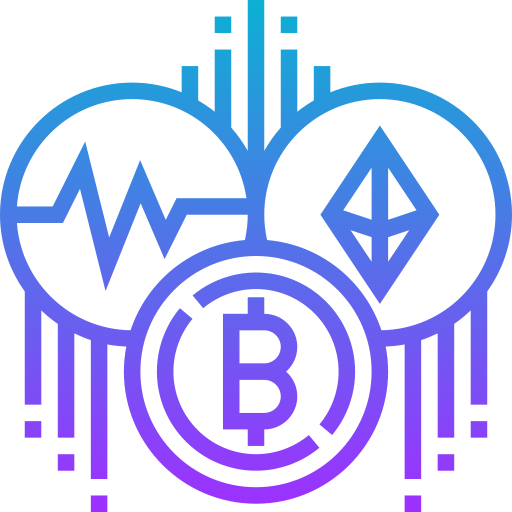
- If you have any balance then transfer the balance to another wallet or your bank account. If you have a dust balance( Balance/ Amount is too small to purchase any asset) then you can donate it to the https://givecrypto.org/.
- If you have a web3 wallet then transfer all your balance to an external wallet before closing the Coinbase account or you may lose your money.
- Coinbase was not responsible if you have any balance in your account after you delete your account without transferring it.
Is Coinbase Safe?
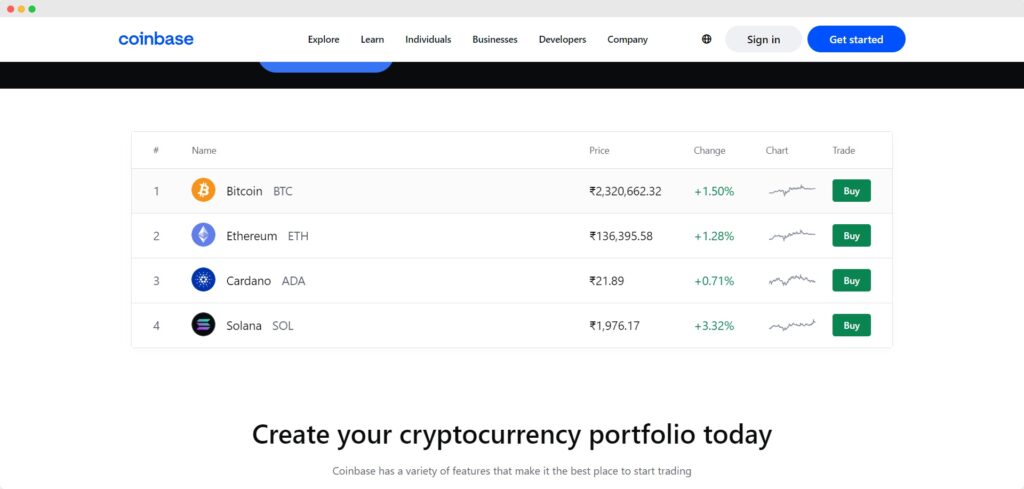
Coinbase is one of the largest cryptocurrency exchange platforms. The platform is secure and trustworthy in crypto exchange. Coinbase gets 40+ licenses to operate in the US and 31+ other countries. The KYC standard of Coinbase is also great.
Coinbase wallets are non-custodial which means only the user has the password of the wallet. It also offers AES-256 encryption. It allows users to choose between three 2FA options, 1. phone, 2. Hardware keys, 3. TOTP authentications.
Coinbase uses robust security to measure its user accounts and protect them while trading crypto. It gives users Two-factor verification, password protection, etc.
Can Your Coinbase Has Been Hacked?
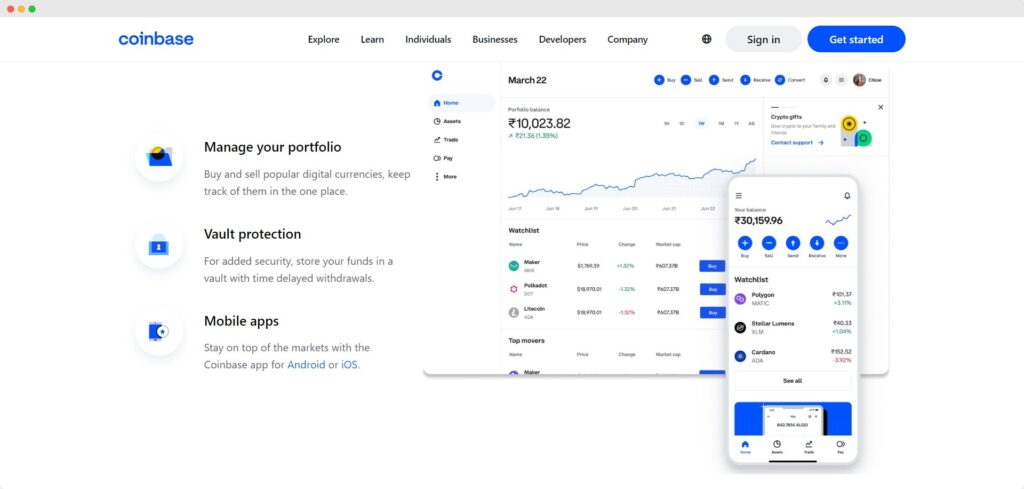
Yes! Coinbase was hacked one time and targeted one time. In 2019 Hackers tried to hack the servers of Coinbase and that would have cost billions of dollars. The security system of Coinbase blocked the 2019 hacker attack.
However, in 2021 hackers successfully found a security flaw and attacked the Coinbase servers that harmed 6,000 accounts of Coinbase users. The flaw was in the account recovery system. Quickly Coinbase patched the flaw in the account recovery system to prevent more damage.
The #1 crypto exchange platform in the US was hacked. That shows crypto exchange platforms are not 100% safe. So, make sure when you send or invest in any type of cryptocurrency like Bitcoin, Pepecoin, or Plusex, be extra careful while entering your personal details or clicking any anonymous links.
Frequently Asked Questions(FAQs):
A:- Coinbase notified you about transferring the remaining balance of your account to another wallet. Once you are done transferring your balance to another wallet then you can delete it.
A:- Yes! You can also Coinbase account and create another fresh account anytime with the same information (Email, Phone Number, etc.)
A:- There are several reasons why people delete their Coinbase account they may have no interest in the cryptocurrency or they shift to another platform.
A:- No! The KYC process of Coinbase does not allow you to create two different accounts with the same ID. However, you can create two accounts with different initials. And it is a violation of the AML regulation of Coinbase.
CONCLUSION
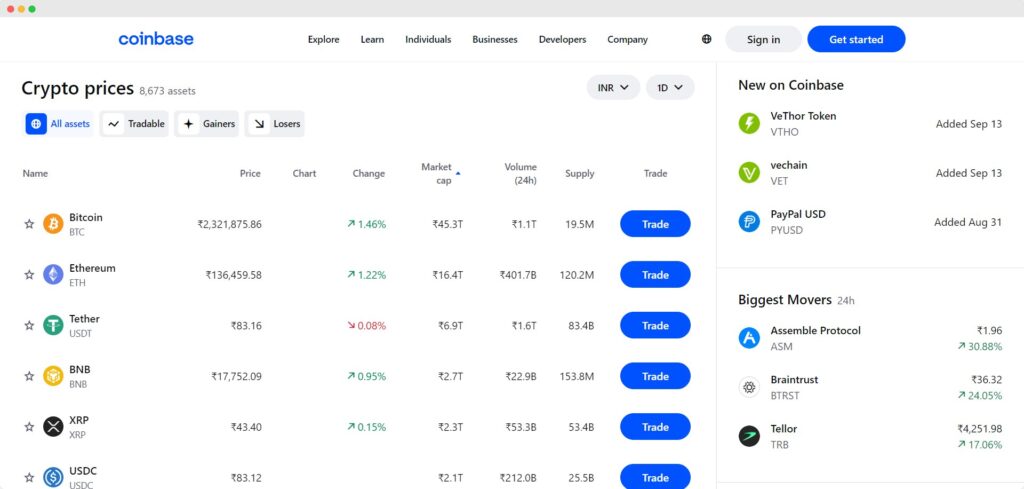
In the end, You have learned ‘how to delete a Coinbase account’ through this article. The Coinbase offers many useful features and gives you the best user experience. The deleting account process is really straightforward without any extra fee charge. But make sure to double-check before deleting your account of Coinbase.
Once you are done with the account deleting process the coinbase confirms you with an email. After that, you won’t be able to access your account or any data or funds from that account.
Additional: