The Cash App is one of the best platforms to receive or send Bitcoin and other cryptocurrencies. Also, you can invest in crypto through this Cash app. In 2008 Bitcoin was first introduced by an anonymous creator. The name of the Bitcoin creator is Satoshi Nakamoto. He created a decentralized cryptocurrency that can be exchanged with peer-to-peer using a blockchain network. Cash App Offers the bitcoin transaction in the fastest way using the Lighting Network which is faster and cheaper than Blockchain Network. So in this article, I’ll share with you how to send Bitcoin on Cash App to another wallet. So, let’s begin.
What Is Cash App?
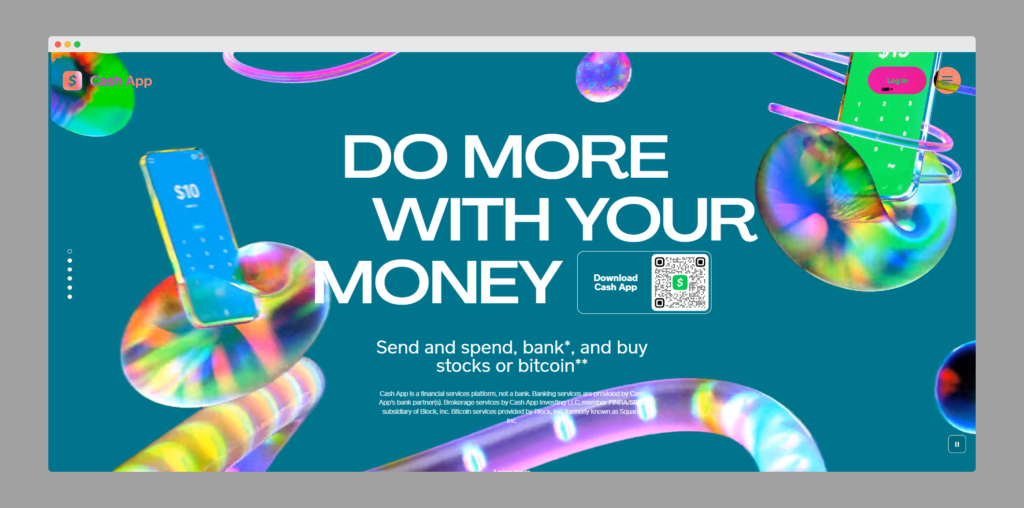
Before learning about how to send Bitcoin to another wallet on Cash App you need to understand what is Cash app and how dose it works. The Cash app was released in October 2013, it is a P2P payment application.
People use the Cash app to instantly send cryptocurrencies like Bitcoin to another person. Remember the cash app is a platform for financial services it is not a bank.
It provides banking services through its banking partners and investing services through its Cash App Investing LLC, which is registered as a broker-dealer with the Securities and Exchange Commission and also, a member of the Financial Industry Regulation Authority.
The best part about Cash App is it not only allows you to send, receive, or invest but also gives you a debit card and a free Tax filing option. The Cash App is an all-in-one financial service platform.
How To Buy Bitcoin On Cash App And Send To Another Wallet?

Now you’ll learn how to send Bitcoin on Cash app to another wallet. The process of sending Bitcoin is very simple but it is important to do it correctly and carefully or you might end up losing your Bitcoin. Here is a step-by-step guide to ‘How To Buy Bitcoin On Cash App And Send To Another Wallet’.
Step 1.
First, you need to purchase Bitcoin on the Cash App for that just download the Cash App on your Android/IOS device or you can visit their official website https://cash.app for more info.
Step 2.
After that, just register using your email, username, and government ID with all the necessary details. Make sure to add your details carefully and give it a valid email ID. Then just verify your account.
Step 3.
Once you are done opening your account in the Cash App. open the app, tap on the Bitcoin tab, and click on the “Buy Bitcoin” option
Step 4.
Select the amount then just proceed to the purchasing page. Before purchasing the bitcoin make sure to read all necessary terms and conditions. Once completed checking all the details add your payment method and purchase the Bitcoin.
Step 5.
Once the Bitcoin is added to your account/wallet you can easily transfer them through Coin App to another wallet. For that just click on the “Money” option. Then select the Bitcoin.
Step 6.
After selecting the Bitcoin tap on the Send/Receive button looks like an “arrow”. Then a page opens up, there you need to put the amount of BTC (bitcoin) you want to send.
Step 7.
After selecting the amount you want to send, then just click on the “Send” button. Now you need to enter the receiver address. Just make sure that the address is correct. Then tap ”Next”.
Step 8.
Then you need to select the speed of the transaction, and for that, you havee to select between Priority, Rush, or Standard speed. The charges vary.
Step 9.
After selecting the speed, verify your transaction details and click on the “Confirm&Send” option.
Step 10.
In the end, just put in your Cash Pin and you are Done. Now you learned successfully ‘how to send bitcoin on Cash App to another wallet’.
Is Cash App Legit? Sending Bitcoin On Cash App Safe Or Not?

The creators of Cash App, Block Inc. created the app with PCI data security standards Level 1. So, you can rely on the app transaction. It is fully encrypted whether you are using public Wi-Fi or data service.
The App also provides its users with data encryption, PIN, face, and Touch ID. If any problem occurs when you are sending or receiving Bitcoin then the app automatically returns funds to the linked account.
Is Cash App A Good Platform To Transfer Bitcoin? Pros And Cons Of Cash App

You have learned ‘how to send Bitcoin on Cash App to another wallet’ but if you are wondering is there any drawbacks to using the Cash App for Bitcoin transactions? So there are some drawbacks to using the Cash App.
The biggest problem with Cash App is its lack of features that are commonly found in other apps. In many Cash App reviews users complain about “No Interest” on the available balance in Cash App.
Several users suffer from restriction without doing any illegal thing. The cash app closes a lot of accounts even if users are not suspicious. Here are some pros and cons of the Cash app in BTC transactions.
| Pros | Cons |
|---|---|
| Free Bitcoin transfer (fees on the selected speed) | Not an FDIC-insured platform |
| Debit card for purchase | Can’t cancel a transition. However, if any problem occurs then you’ll receive a refund. |
| Invest in stocks and bitcoin | Limited investing options |
| Easy to use the application and great user interface | It is not an internationally usable platform |
| Invest in stocks with zero brokerage or hidden charges |
CONCLUSION

In the end, The Cash App is a very useful and good app for sending and investing Bitcoin. The platform also supports the Lighting network (A faster network than Blockchain). Through this article, you have learned ‘ how to send bitcoin on Cash App to another wallet ’. If you like these types of crypto-related content then you can follow our blog page globalcryptomagazine.
Read Also:
- How To Buy Pulsex Global
- Apple Stock Price On Etoro
- The Price Of PEPE Coin Likely To Lose Even More Value In The Month Of September


